Tips for Using ANGEL

Learn to use ANGEL with the SLN (ANGEL) Orientation You will find it under the Student Resources box on your ANGEL home page.
Web browser compatibility(incompatible
browser is the cause of most ANGEL problems)
How to clear web browser cache and
cookies (clears up a lot of technical issues with
ANGEL)
How to use the Course Display filter
(remove past courses from your home page)
Contact the SLN HelpDesk for ANGEL help
SLN HelpDesk
Phone:
1 (800) 875-6269, option 1
E-mail:
SLNsupport@itec.suny.edu
Submit
ticket