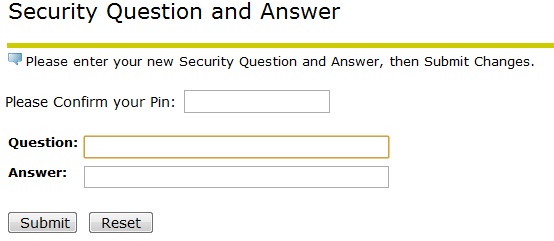Security Question and Answer
Your security question and answer are set up when you activate your SUNY Polytechnic Institute computer account. The answer must be entered exactly as it was typed when the account was activated (i.e. same spelling, punctuation and case). Therefore, it is important to select a question that you will always be able to answer correctly. You can change your security question and answer in Banner Web using these instructions.
- Open your web browser.
- Go to http://banner.sunypoly.edu.
- Click Enter Secure Area and login.
- Click Continue.
- Click Personal Information, then Change Security Question.
- Click Submit to make the change.
- Click EXIT to log out of Banner Web and close the browser.